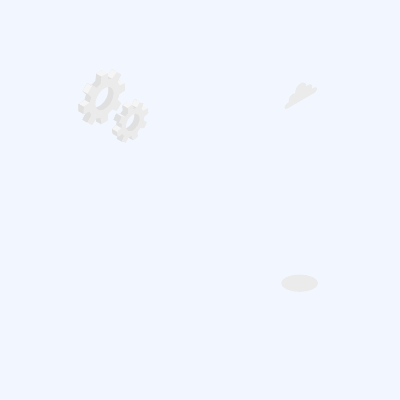TERMS & CONDITIONS

Overall User Experience
1. Exhibitors booths map layout (2D/3D)
2. Exhibitors listing new
3. Navigating from booth to booth
4. Event programme (text)
5. Desktop/Mobile UI layout
6. Mobile Responsive
7. Visitor Viewing the Booth

FEATURES
Visitor Profile
& Marketing Leads
1. Visitor Profile
2. Business cards Drop box - Interactive
3. Enquiry form to exhibitor
4. Event programme (text)
5. Pre-registered / Registration
6. Booth visit history
7. Bookmark booth


Online Meeting
1. Participants join meeting in room organized by Exhibitor Representative
2. Share screen in Meeting
3. Text Messaging in meeting
4. Meeting can be held in Multiple Rooms by Multiple
Representatives (Max 5)
5. Meeting Booking & Scheduling
6. Public meeting (Open for All)
-
Limit participants to maximum 10
-
Organiser login before room is available for all
-
Meeting bell trigger to alert organiser when
step off -
Locked Room by Organiser to forbid or limit
participants (Locked icon)
7. Private Meeting
-
Password protected, enter password before entering meeting room
8. Kick participant out by organiser
9. Anti-bot Captcha
Booths UI / Types
1. Receptionist Billboard Image
2. Still posters
3. Video Wall (Desktop version only)
4. Support 3D Interactive Product
5. Ticker type text
6. Pre-designed Booth Library Selection
-
Standard Booth
-
Small / Medium / Large

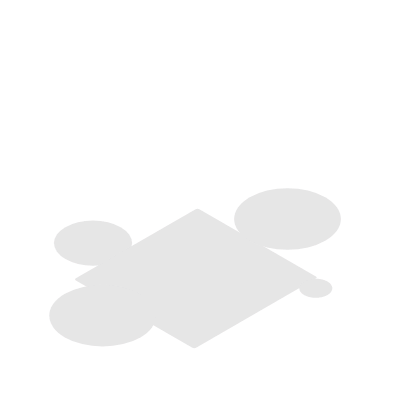
Exhibitors
Management
1. Exhibitor Information
2. Exhibitor Contacts
3. Exhibitor Representatives
4. Allow Booth extension for Pre/Post Event
5. Sub Domain Name URL for event (exhibition.abc.com)
Booths
Management
1. Booth Setting
2. Publish ON/OFF + Schedule date/time
3. Receptionist Image
4. Content Management
-
Poster Image
-
Poster Pop Up + Text
-
Video
-
Video Pop Up + Text/Caption
5. Private Meeting Room Set Password
6. Meeting Representatives (Max 5) + Icon Photo
7. Meeting Management Slot / Booking